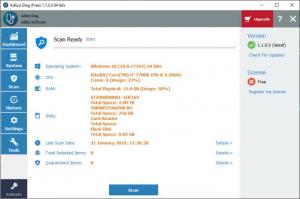Adlice Diag
1.2.0.0
Size: 28.1 GB
Downloads: 2272
Platform: Windows All
A lot of people avoid using an antivirus, out of fear that it may slow down their computers and constantly get in the way of their work. Even if some of these worries have their merits, you can't leave your system without some form of security. Adlice Diag offers a good compromise. This lightweight utility provides a basic malware scanning functionality, as well as a decent diagnostics system. It can help you identify and remove even well-hidden malware, rootkits and other threats to your system and personal information.
Adlice Diag is offered as a freeware utility, but you can upgrade to a paid version if you want more features. You can start using the program right after a quick and simple installation process. There is no need to install any prerequisite tools, and you don't have to worry about any impact on your system's performance.
You can explore several sections on the software's interface, where you can get information about your installed software and hardware, as well as a malware scanning tool. The software can tell you about your CPU, RAM and hard drive and how they are being used. It also displays all running processes and services, and it gives you full control to terminate or disable them.
The program's embedded scanner is based on RogueKiller's engine, an antimalware application from the same developer. It comes with signature identification and heuristic analysis capabilities, so you can certainly rely on it to detect even the latest malware. What makes Adlice Diag special is the fact that it lets you decide what to scan, and that it's designed to scan in other places, besides local folders. You can set it to look for threats in your running processes, services, scheduled tasks, Registry entries, host files and other locations where stubborn malware might hide.
Another advantage is the fact that Adlice Diag is capable of scanning quite fast and with good results. When the process is complete, the program will display all scanned items, and point out which ones are infected, which greatly increases the chance of actually finding malicious items on your system. Once you spot the elements that cause trouble on your system, you can just select them and click a button to remove them, and your computer and your personal files will be safe again.
If you don't want to deal with the usual annoyances of an antivirus program, you can turn to Adlice Diag to keep your computer clean of malware.
Pros
The software comes with powerful and efficient scanning and diagnostics tools. Everything is neatly organized on a user-friendly interface. The software does not get in the way of your work in any way.
Cons
The software doesn't have the same real-time protection measures of traditional antiviruses programs.
Adlice Diag
1.2.0.0
Download
Adlice Diag Awards

Adlice Diag Editor’s Review Rating
Adlice Diag has been reviewed by Frederick Barton on 01 Apr 2019. Based on the user interface, features and complexity, Findmysoft has rated Adlice Diag 5 out of 5 stars, naming it Essential